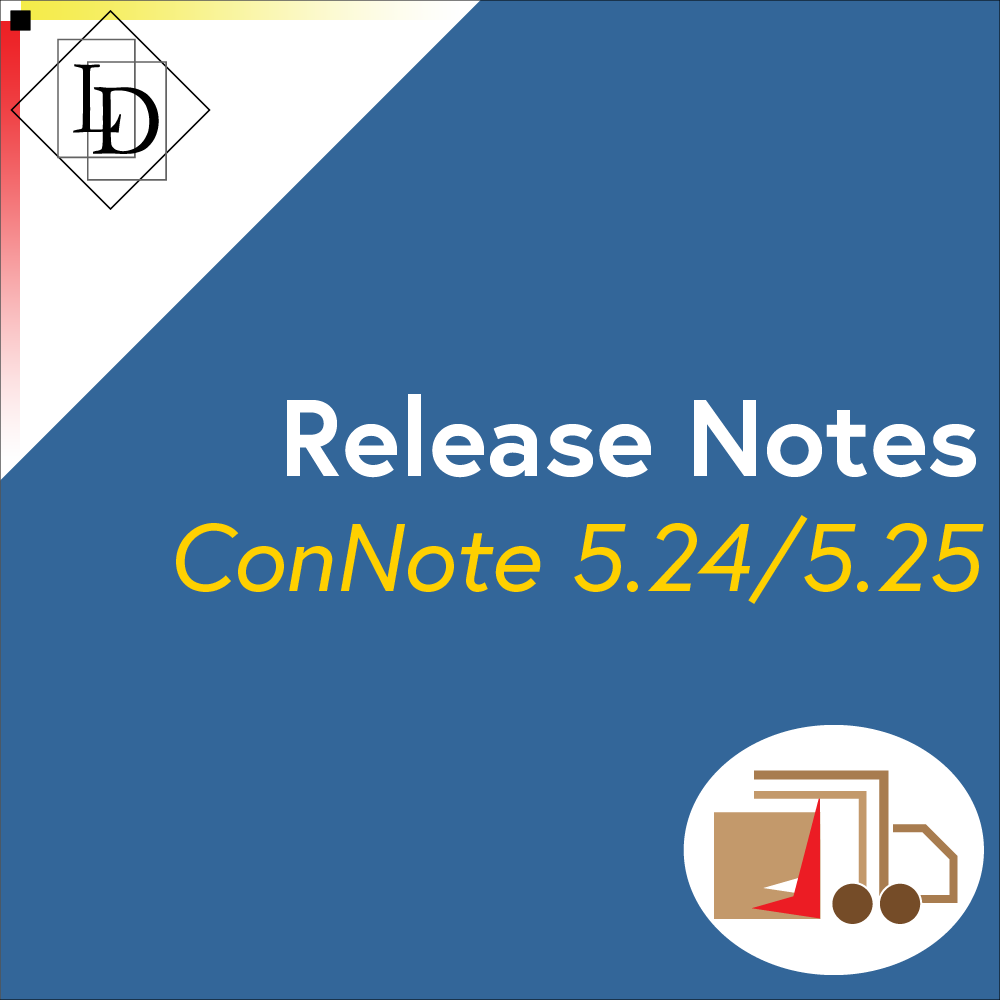
Release Notes: ConNote 5.24 & ConNote 5.25
==== Broker v2.64 ====
0011082: Customer Portal Refresh
Added new security model options for the web interface of the LD Modular system. This is managed from Preferences > Broker > Groups and Access Rights tabs.
==== Contacts v3.69 ====
0011082: Customer Portal Refresh
When creating Web Users for a customer, you can now assign a Web Role to that web login. Permissions can now be defined for a role, setup in Preferences > Broker > Groups and Access Rights tabs.
0011231: Cannot remove items from manifest
Fixed problem where under some conditions, buttons on the Contacts > Notes tab were disabled when they shouldn't be.
0011256: Updating employees from Casual to Permanent
For LD Payroll, added prompt regarding casual loading.
==== ConNote v5.24 ====
0011082: Customer Portal Refresh
There are new Web Permissions options for ConNote functions which can be accessed from the customer portal. Permissions for ConNote web users can now be defined for a role, setup in Preferences > Broker > Groups and Access Rights tabs.
0011231: Cannot remove items from manifest
Fixed problem where under some conditions, buttons on the Manifest window were disabled when they shouldn't be.
0011238: DIFOT reporting
Changed date received to only be enterable when consignment is manifested and/or invoiced. The field is now enterable during Find so you can now find consignments delivered for a particular date.
0011252: Myfreight - invoice per branch
It is now possible to invoice 'per branch'. In order to do this, use the 'ChargeAccount' field to store the specific branch to charge. This becomes the 'Third Party' field and always charge third party. If there's no ChargeAccount Field, then it defaults to using the ConsignorAccount field.
0011253: Myfreight email not correct
When it is processing EDI requests, there should be one email per consignment processed. An error in the last release meant that the contents of the email message was corrupted. Refactored the code that generates the message to prevent this from happening. Also, if a consignment is rejected because the customer is not found in the database or not enabled for EDI, then an email will also be generated.
0011254: Myfreight - Their Reference field
Adjusted the way that the 'Sender Ref' and 'Description' fields for consignment items are populated from the EDI request. Sender Ref is now populated with the first word in the Reference field, and the description is composed of the description plus full reference field.
0011255: Myfreight - Date Created not parsed correctly
Fixed problem where the DespatchDate in the EDI request was not being processed correctly.
==== ConNote v5.25 ====
0011252: Myfreight - invoice per branch
Fixed problem where the Receiver company name was incorrectly set to be the same as the sender.