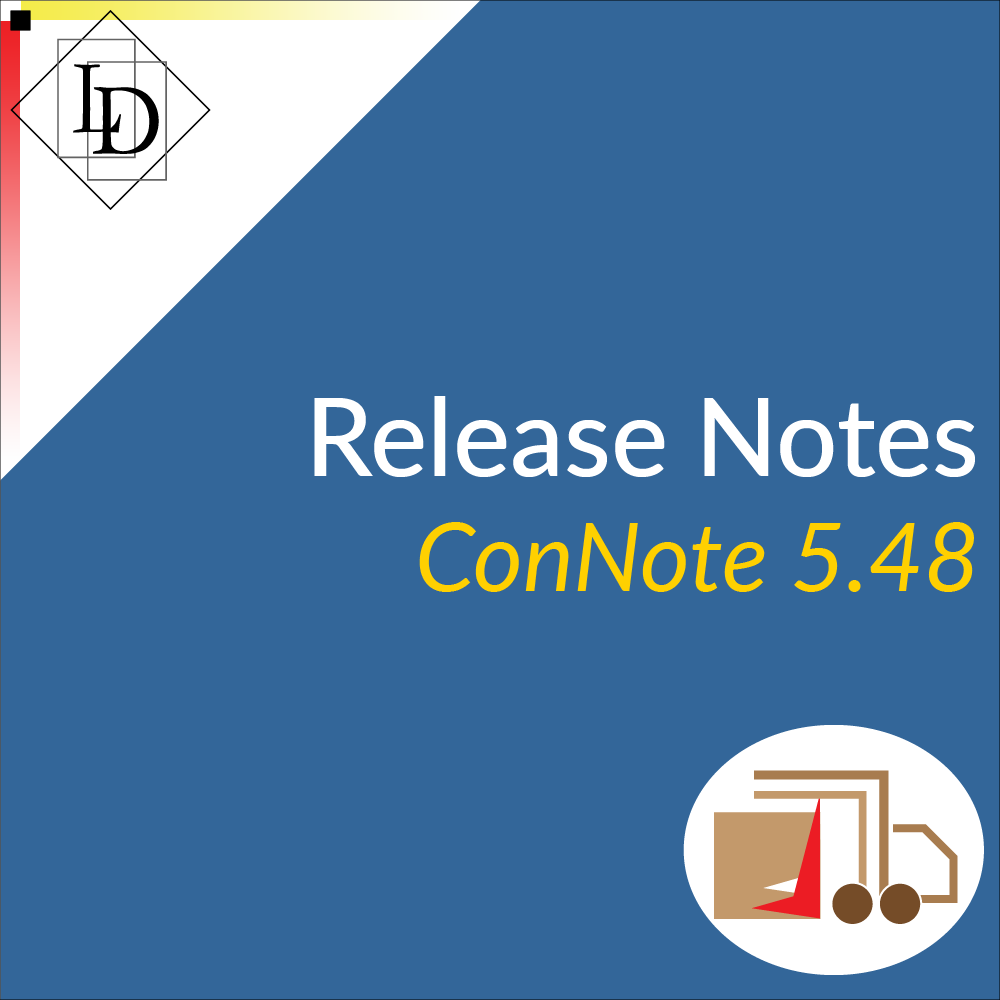
Release Notes: ConNote 5.49
=== Broker v2.70 ===
0011553: Customer Portal - Desktop can see draft pickups
Adjusted special handling in the core SQL components to allow for custom filters on all windows such as quotes and pickups for ConNote
=== ConNote v5.45 ===
0011479: Create multiple consignments
Changed how the Duplicate Consignment works, so that it is now possible to nominate how many duplicates are made.
0011549: Quotation Omnis Error
Fixed problem where under certain conditions on the quotations window, an Omnis error message was displayed.
0011553: Customer Portal - Desktop can see draft pickups
Fixed problem where the desktop version of ConNote can see draft pickups and quotations that have been created in the customer portal, before they have been approved by the customer.
=== ConNote 5.46 ===
0011570: Unable to save quote - selected price list is inactive
Fixed problem where under some situations you cannot save a quotation because it says that the price list is inactive.
0011570: Unable to save quote - selected price list is inactive
Fixed problem where under some situations you cannot save a quotation because it says that the price list is inactive.
=== ConNote 5.47 ===
0011570: Unable to save quote - selected price list is inactive
The same issue in quotations also affected the Pickups window.
=== ConNote 5.48 ===
0011553: Customer Portal - Desktop can see draft pickups
There's a new field in the quotes record called "Accepted", which is set to true when customers accept the quote on the portal. With the addition of filters to hide quotes created on the portal but not accepted from being displayed on the desktop version of ConNote, there was a problem navigating Quotations on the desktop. Creating a quote now sets the accepted flag to true. Also added Migration to set all quotes that have null accepted to true.
=== ConNote v5.49 ===
0011479: Create multiple consignments
Fixed problem where the consignment number was not set correctly.
=== Contacts v3.73 ===
0011567: New contact button missing from the lookup window
Fixed problem with payables window that prevented new contacts from being created.
=== CoreMnger v2.79 ===
0011558: When SaBRe returns a JSON error response
Fixed problem where under certain conditions the Single Touch Processing component SaBRe returns JSON instead of text, when an error has occurred. Now correctly decodes the JSON into a format that can be displayed to the user.
=== Payables v1.31 ===
0011566: Payables, no price
Fixed problem with calculating prices with scrap on payable screen.
0011567: New contact button missing from the lookup window
Improved supplier lookup function.