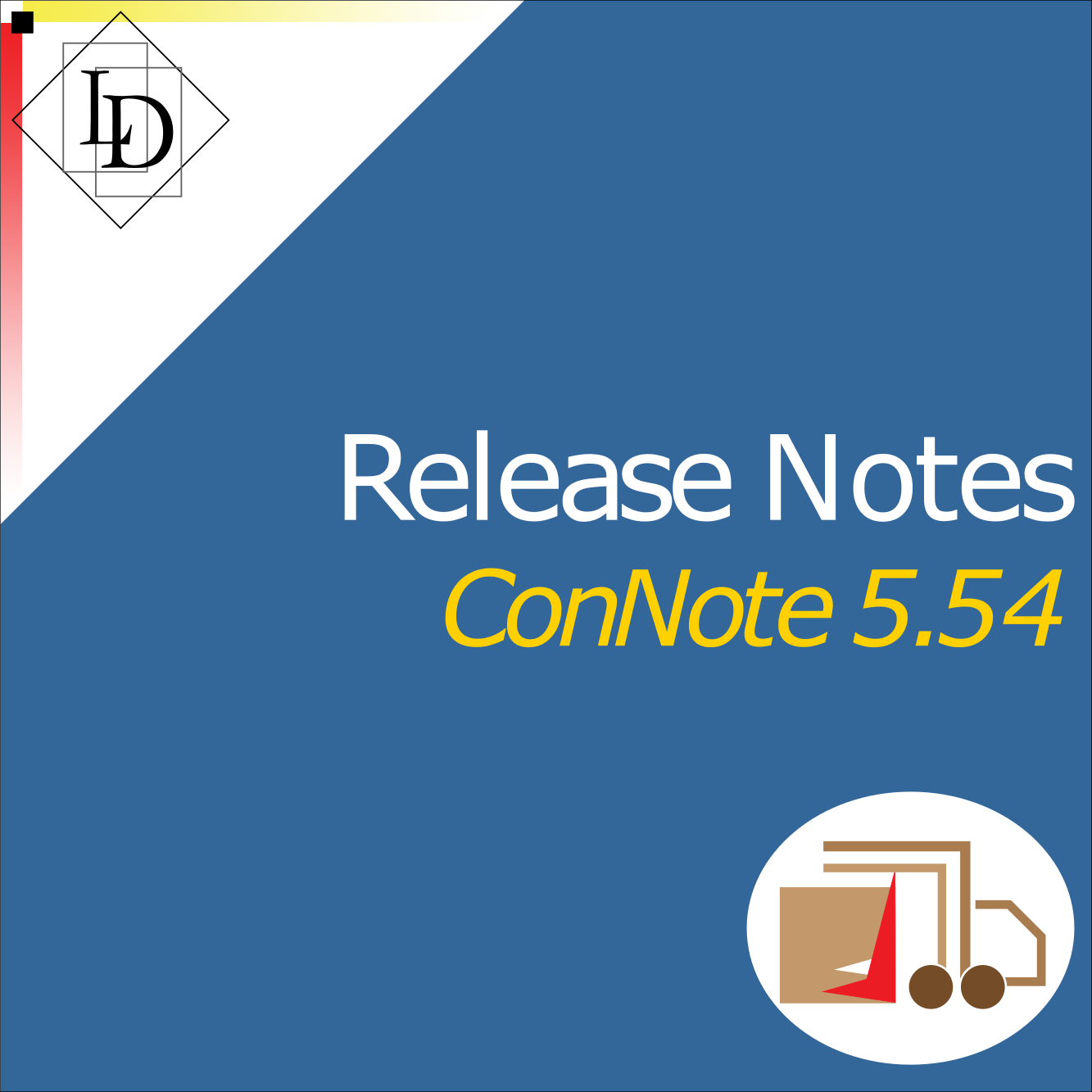
Release Notes: ConNote 5.54
=== ConNote 5.54 ===
0011577: Price list and rates
Fixed problem where if you duplicate a consignment, it uses the snapshot with the original consignment and not the current snapshot.
0011695: Convert to Pickup new fields
In order to match compatibility with the customer portal, the Convert to Pickup routine now includes additional fields.
0011707: Scheduled reports do not update the date range for Sales Trend Reports
Fixed problem where certain reports would not rollover correctly in the report scheduler. Sales Trend Report correctly rollovers the dates when scheduled, including a migration.
=== CoreMnger 2.84 ===
0011707: Scheduled reports do not update the date range for Sales Trend Reports
Fixed problem where certain reports would not rollover correctly in the report scheduler.
=== Broker 2.73 ===
0011359: Invoice Date to consignment window
Updated the find function to support searches on tables other than the main file.
=== ConNote 5.53 ===
0011359: Invoice Date to consignment window
Added find by invoice date functionality to the consignment window.
0011642: Remove ":" from pickups note helper
When entering the time the pickup request was booked, it no longer requires a colon (:) to be typed. Also fixed booked at to clear on NEW (didn't before)
0011657: Exporting to MYOB twice
Under a certain sequence of events it is possible to export a consignment twice, with no record of the actions being taken. Made the following changes:
- Module > ConNote > Utilities > Unpost Invoices. Now prompts for a reason for unposting. Adds a note to the invoice "<date> Unposted by <user> reason <reason>".
- Module > ConNote > Utilities > Export Range. Now adds a note to the invoice "<date> Posted manually by <user>"
- Module > ConNote > Invoices, Remove consignment. When you remove a consignment/manifest, it would add a note to the invoice, but now it is formatted as "<date> User <user> Removed con# <list of consignments>"
- Reports > ConNote > Post Invoices. Now when you post invoices, it adds a note to the invoice "<date> Posted by <user>"
This won't prevent users from being able to perform this task, but at the very least there is an audit trail to follow.
=== ConNote 5.52 Release ===
0011560: Can enter negative dimensions
Also added validation to handle negative line item quantities and cubic weights.
0011641: Price list not populating
Fixed problem where under a certain sequence of events that the price list does not populate correctly.
=== ConNote 5.51 ===
0011359: Invoice Date to consignment window
Work in progress. The invoice date is now displayed on the consignment window. It is not searchable nor editable from here.
0011518: Not Approved Validation to happen immediately
When a contact who is "not approved" is set as charge to - the error message comes up immediately.
0011557: Sales Trend additional fields
Added extra comparison fields to sales trend report: Prev12Months, Prev 12 to 24 months, difference 12 months vs 12 to 24 months
0011611: Notes Helper, change field data type
The Date Booked has been changed from a date field to a text field, to match the others in the group.
=== ConNote 5.50 ===
0011518: Not Approved Validation to happen immediately
On Quotations, Pickups and Consignments windows, added validation checks immedately after changing the charged contact field. Also added approved account to general validation check.
0011525: DG Charge always editable
Added option to make DG Charge always editable on the Quotations and Consignments window. This is set in Preferences > ConNote > Display.
0011553: Customer Portal - Desktop can see draft pickups
Fixed problem where the Duplicate Quotation function turned the new quote into "Draft" and could not be seen from the desktop.
0011560: Can enter negative dimensions
Fixed problem where if you create a consignment, pickup or quote, negative weights (and other dimensions) can be entered into ConNote without any complaints.
0011574: Duplicating Quote does not update last assigned quotation number in preferences
Fixed problem where the Duplicate Quotation function does not update the last assigned quote number in preferences.
0011579: Edit Depot Name
Added the ability to edit Depot Names. Also extended the length of Depot Name to 50 characters to allow for longer destination names.
=== CoreMnger 2.80 ===
0011479: Create multiple consignments
Fixed problem with Edit button being disabled in main entry windows such as Quotations, Consignments, Pickups, Products, Scrap after just inserting a record.
0011579: Edit Depot Name
Updated the Edit Options window, extended the length of the Combo Box, and allow for longer fields to be entered.