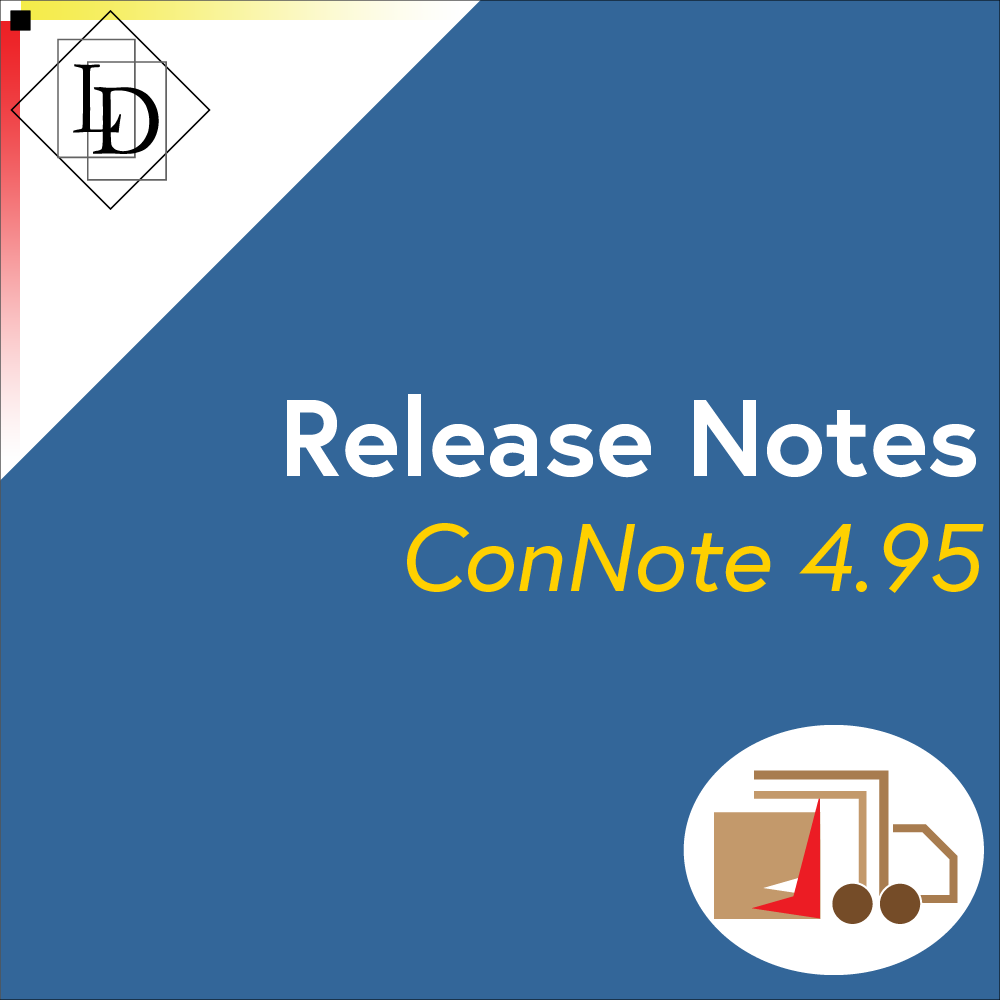
Release Notes: ConNote v4.95
| Module | Version |
| ConNote | 4.95 |
| Contacts | 3.56 |
| CoreManager | 2.59 |
ConNote v4.95
0010860: Sales Trend and Trade Per Month – convert to report scheduler
These reports are now available for use within the report scheduler subsystem.
0010870: Uninvoiced consignments report convert to Report Scheduler
This report is now available for use within the report scheduler subsystem.
0010877: Flagged notes popup
Implemented a new way to display flagged notes. Previously, people enter a contact code, the note is displayed, and they close the window sometimes without even reading it. Now, the note is displayed prominently all the time.
There is now a floating palette window on the right hand side of the consignment window. If there is a flagged note for a contact, then the palette window is shown to display the note. The note is in a box with a red border to bring attention to it.
The flagged note for the 'Charge To' contact is displayed.
The flagged note is stored with the consignment at the point of creation.
This applies to Quotations, Pickups and Consignments.
When a Quote or Pickup is converted to a consignment, a copy of the flagged note is also copied across to the consignment.
0010878: Add security entry for 'Duplicate Consignment'
Previously, the 'Duplicate Consignment' function checked to see if the user is allowed to create consignments. With this version, it has it's own security entry called 'Duplicate Consignments'. The security permission is 'X' (execute), default to not execute.
0010879: Price List > PPI Tab, Columns sortable.
Updated the Price List data entry window, so that the columns in the list view on Price List > PPI tab, are sortable.
0010904: Customer portal quotes – error
Fixed problem where accessing the customer portal, quotations form and clicking save generated an error.
Contacts v3.56
0010877: Flagged notes popup
Implemented a new way to display flagged notes. Previously, people enter a contact code, the note is displayed, and they close the window sometimes without even reading it. Now, the note is displayed prominently all the time.
There is now a floating palette window on the right hand side of the consignment window. If there is a flagged note for a contact, then the palette window is shown to display the note. The note is in a box with a red border to bring attention to it.
The flagged note for the 'Charge To' contact is displayed.
The flagged note is stored with the consignment at the point of creation
This applies to Quotations, Pickups and Consignments.
When a Quote or Pickup is converted to a consignment, a copy of the flagged note is also copied across to the consignment.
CoreManager v2.59
0010906: Edit Contact Code, Linked Docs broken
If you edit the contact code, linked documents are correctly moved into the new folder structure, but the record is not updated correctly.