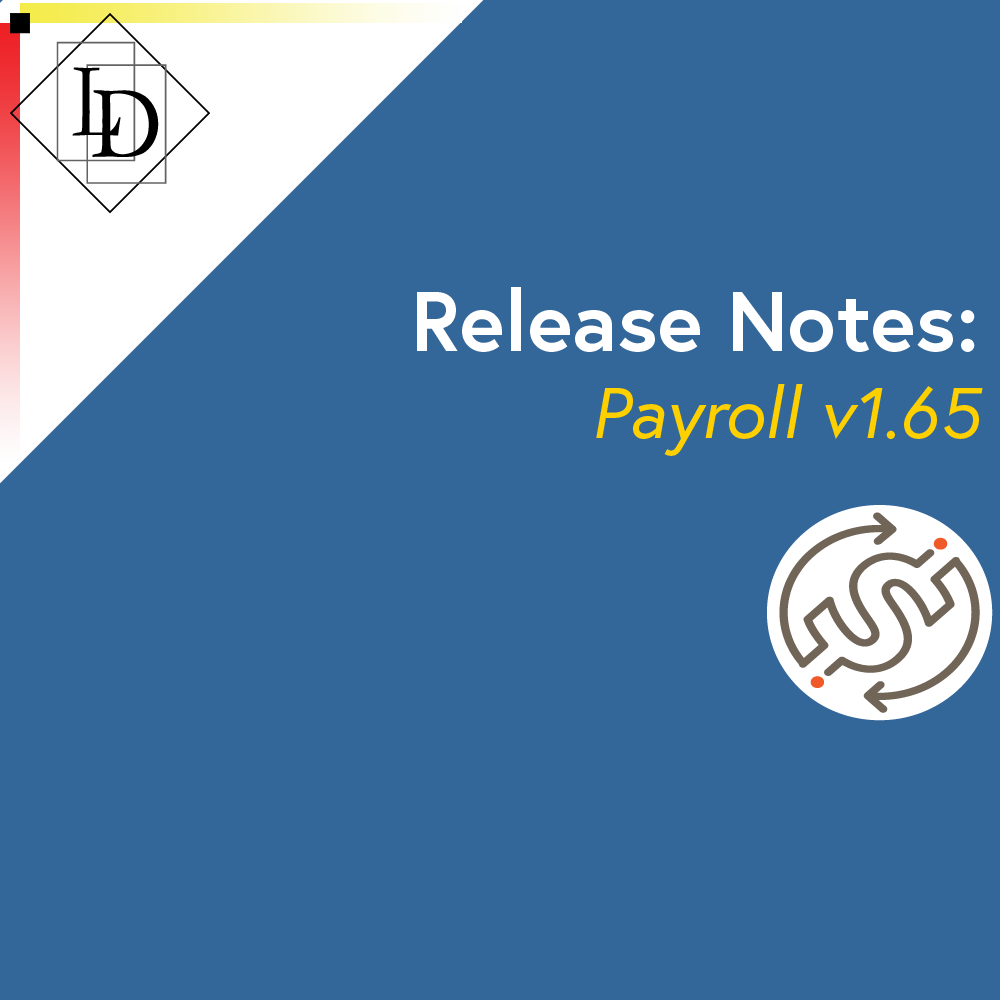
Release Notes: Payroll v1.65
It's almost tax time again! Version 1.65 of Payroll is available for download.
What is new?
Tax Tables for 2021-2022 are included.
Tax itself hasn't changed (the news reported isn't law yet) but the rate for Superannuation has.
With the new version of Payroll installed - you can see the Tax Tables in the Preference window, date 1 Jul 2021.
Be assured, any pays created in the remainder of this Financial Year will use the 13 October 2020 Tax Tables.
The Superannuation Rate will still appear as 9.5%.
When you run your first Payroll in the new Financial Year - the system will update this to 10% (which is the rate stored with the new tax tables).
Cashing Out Annual Leave
This is where the employee has asked to be 'paid out' for a portion of their leave, while they don't actually take time off.
Read a summary from the Fair Work Ombudsman.
The facility is governed by employment legislation relevant to your organisation
- it is not state driven (as such) but Award Conditions. (Awards are usually state driven unless you are a company, then it is Federal)
- if it is covered by the Award, it is allowable as stipulated by the Award.
- if you have registered Workplace Agreements, it is allowable if outlined by the Agreement.
- there is to be a signed agreement for the Cashing Out of Leave - with details of the transaction. This is to be kept with their employee records.
- common rules of governance: up to 2 weeks per year. Must leave a balance of 4 weeks leave.
As our system is not Award specific - it will not block a payout, but will give warnings if the requested payout period is outside the bounds of the "common rules of governance".
To use this:
- Enter a special Leave Booking: Date range of 1 day, being the end of the pay period. Select status: Cash Out. Select Leave type: Annual Leave.
- Create your pay in the normal way.
The Cashing Out AL will be incorporated into the pay as normal booked leave would be.
The employee is to receive the same value as if they went on leave. Therefore Leave Loading and leave-accumulator is included.
The remittance will include a note that Cashing Out AL is included.
If you have any questions, please do not hesitate to contact us.
Interested in Payroll for your business?
Contact us by phone or email to discuss your specific business needs.