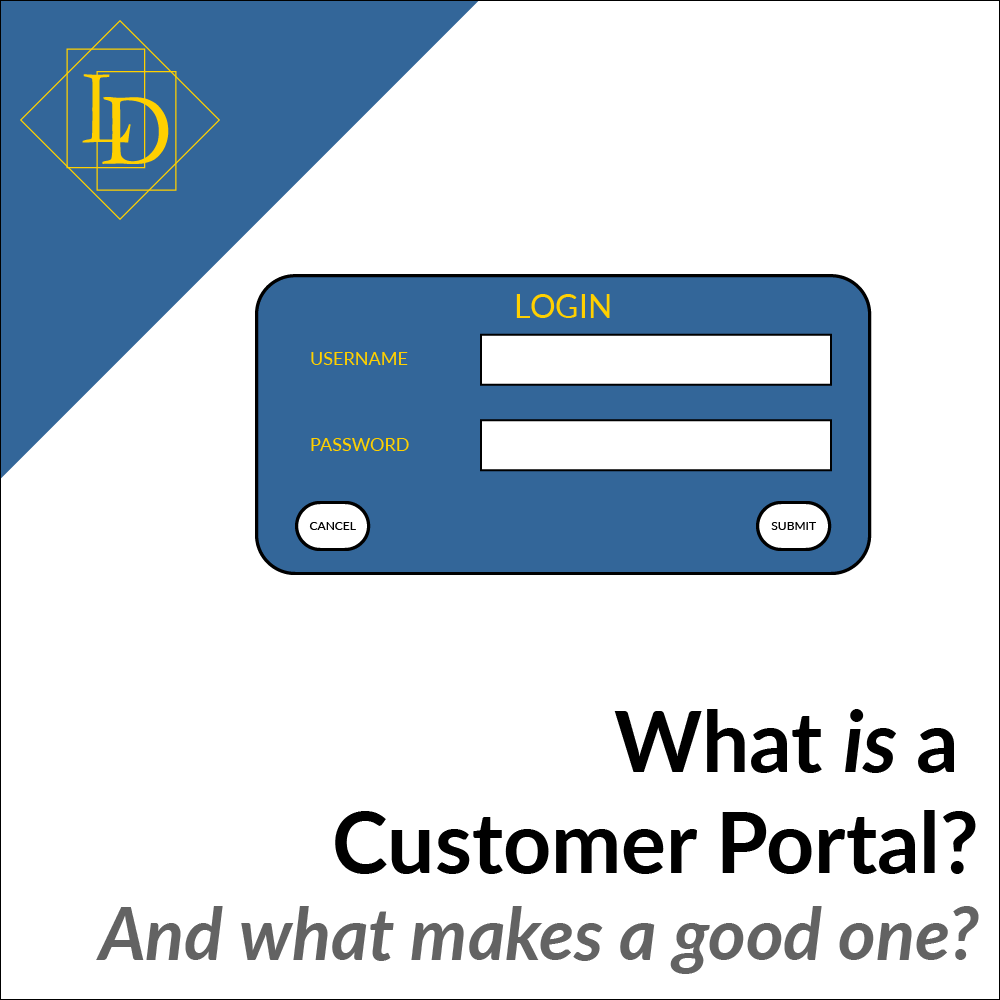
What is a Customer Portal and what makes a good one?
A customer, or client, portal is online tool that grants users access to a companies' platform, service or product.
In reality it's both as simple as that and a little more complex than that. User portals, Customer portals or client portals - whatever you call them, they're everywhere! A basic example of a customer portal is website that grants users access to online documentation that is specific to the service that they have access to - it could be manuals, product tutorials, and any content that requires an account to access and is behind a login window. On the more complex side we have portals like using Australia Post - users are able to follow a link and enter some details and they can see where their post is.
Why you would want a portal, and is it right for your business? A portal can help scale up many workflows by freeing up people to work on other aspects of the business. It can also increase throughput because now customers can work how they want to (and when they want to), so those who would prefer to work online don't consume in-person resources. However, it is important to keep in mind that 'simple' is quite complex, by making the process for your clients simple, some complex changes behind the scenes might need to happen.
This leads us to a critical question. Does a customer portal solve an issue or fill a need for your clients? Another way to phrase this question is; what do your clients need from you? A useful question that might help evaluate the need to have a customer portal is this:
Does it help facilitate their business?
Take in consideration what your business offers, the size of your business and the size of your clients.
Talking with our Payroll client McDougall Weldments they design and manufacture a range of equipment for the agricultural industry - this requires tonnes of materials to produce their own product. In their own words, they've "been manufacturing agricultural and industrial equipment, equipping the farming community to remain the backbone of Australian industry since 1968". Part of servicing the farming community includes acting as a depot within Quality Transports 'Great Southern' run. For their own needs they also make use of transport services to get their product delivered around Australia. Across these areas, they interact with a handful of transport customer portals in various capacities.
At the end of the day, each portal achieves the desired goal - freight is picked up and delivered to the correct address, but not without various headaches and work-arounds that vary depending on the courier. It's easy to assume that more people have some knowledge about something or how to complete a task than there really is. This is quickly compounded when working in an area of expertise where you interact with the same processes daily, if not hourly. Your clients won't necessarily be doing this and won't be always be aware of expectations, limitations and "that's just how it is". In McDougall Weldments case, their staff ranges from younger trades people through to older individuals. Their target demographic of farmers shares a similar spread. What this means is that everyone is accustomed to working in millimeters and inches, however the customer freight portals operate in centimeters. While this isn't a hard conversion, it is still a friction point.
Likewise, opening up your processes to the end client can have a range of interesting outcomes - when dealing with country addresses; McDougall's constantly find that a look up field fails when trying to pre-fill a regular pick up address with their courier. The correct address can't be entered until a later screen that permits manual entry. In this instance, what they're likely exposing is that the address library or service that this courier is using doesn't have 100% coverage of country towns of Australia (including larger regional centers).
To answer the above question, the customer portals do help facilitate their business, but not without friction. When deciding to activate a customer portal, one of the considerations that need to be covered is discussing and discovering all the potential points of friction and how to overcome them. Are you clients familiar with how your company and toolset operates, how can you help them to gain that familiarity? Is the appropriate information available to help guide the user?
Did you know: ConNote has had a Customer Portal since February 2020! For the curious, read the original announcement in the archives! And as required we've continued to iterate on what the portal can do and the value it offers to users.
The way we have designed ConNote, and the customer portal, revolves around the paper consignment. ConNote's customer portal is expected to be used by dedicated clients of our users - these are the kinds of clients that would have customer consignment books and would be familiar with the consignment process. When creating quotes, ConNote Customer Portal resembles a paper consignment, collecting the following information:
Qty
Reference
Weight
Dimensions
Dangerous goods info
Customer reference
Instructions/notes
I agree to the Terms and Conditions
Once completed and saved the quote is emailed to the user and is visible for 30 days before being archived. The user is able to view, edit and print any existing quotes with filters for recent, open and all quotes. Once the quote is accepted, it is then sent to ConNote for processing by the transport company.
Likewise, customer portal users are able to create pickups in a form that resembles its paper counterpart. The pickup includes similar information to the quote with the addition of:
Purchase Order number
The notes helper - the allows the user to indicate when the pickup is ready to be processed and the opening/closing times of their business along with any other notes.
Similar to the quotes functionality, pickups are emailed to the user once completed. The user is emailed a second time once the pickup is approved by the transport company. The pickup screen has the same features as the quote screen, with the addition of the Pickup Status - is a pickup unassigned, assigned, on board, at the depot, in transit, delivered or have a POD? Once a pickup is confirmed, it will be visible in ConNote and ready to be assigned to a driver.
Importantly users are able to view their consignments from the portal. Consignments are listed with these fields:
Consignment number
(Date) Created
Invoice number
Sender
Receiver
Destination
Status, including entered, on board, invoiced, POD
When enabled by the transport company, users are able view each invoice that a consignment appears on. The customer portal also has time stamped events as the consignment works through system - from a pickup to consignment to invoice. Lastly, an admin user can be nominated for the customer portal and that user is able to create other users for their company that can also make use of the customer portal to pickup and send freight.
A good customer portal will be easy to use, provide all of the necessary information to complete the work needed and will achieve the desired outcomes. In the case of ConNote and other freight packages, clients will be able to book the pickup and delivery of freight. It will:
-
Be usable
It makes available the necessary tools to your client
It will be easy to use for the end user
It will act reliably - not crashing, freezing or going down unexpectedly
-
Scale your business
Are internal resources optimised?
Has efficiency increased?
Improve the reach and impact
Allow your business to provide new ways to service your clients
A word of warning - any new or major addition can require some substantial lead time to perfect the change. If a customer portal is something you suspect your business will need, it's better to start now and adopt it to the needs of your business and your clients before they need it. Depending on what needs to be done, designing a change and getting it right can take a lot of time! Remember something that is easy to use is rarely easy to build - complex tools take time to develop.
Call us today and we can make the complex simple together.